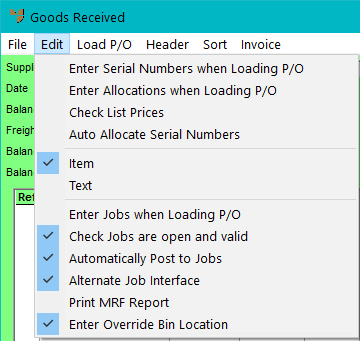
When you are processing a goods received batch, you can use the menu options on the Goods Received screen to perform various tasks.
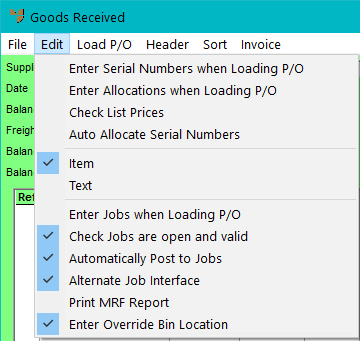
Most of the options under the EDIT menu toggle functions on and off. You use them to set the defaults you want to apply when you load a purchase order into a goods received batch and other checks you want Micronet to perform.
To edit a goods received batch:
Refer to "Creating a New Goods Received Batch" or "Recalling a Goods Received Batch".
Micronet displays the Goods Received screen.